In the printing field, color images are generally output in the CMYK color mode, but the commonly used digital images are not all in the CNYK mode, such as pictures taken by digital cameras, pictures of photo-CD pictures, pictures scanned by most scanners, etc., for these RGB The image of the color mode needs to be changed to the CMYK mode before the output and the related parameters are set, that is, the color separation parameter setting, which determines the quality of the final image. When color image parameters are set for color images, it is necessary to consider the characteristics of the image and various factors such as paper, ink, and printing equipment used for printing. How to set the color image's color separation parameters reasonably? This article will take Photoshop 7.0 as an example, combining the pre-press color separation parameter setting dialog box, introduces the color image pre-press color separation parameter setting. Open Photoshop 7.0, select "Edit / Color Settings" will appear dialog box, open the CMYK drop-down menu in the workspace options, select the Custom CMYK item, you can open the separation of color parameter settings dialog box, which mainly includes ink options Separation parameter setting options. 1. Ink color (1nk Colors) This option includes the ink type and paper type. Photoshop simply refers to the combination of ink and paper as the ink color. Actually, the ink color includes the orientation of the printing paper. Therefore, the ink type matching the printing needs to be set in the ink option 1nk Colors. And paper type. Printing paper can generally be divided into three categories, namely Coated (coated paper or coated paper), Uncoated (non-coated paper or offset paper) and Newspr towel (newspaper). The surface smoothness, glossiness, ink absorption, water resistance and ink transfer properties of these three types of papers are not believed. (1) Use the software supplied ink paper combination type From the ink color drop-down menu in Figure 1, the available ink paper combinations are SWOP ink and paper (plate, newsprint, and offset paper), AD-LITHO (Newsprint) for newspaper printing, Dainippon lnk, European ink, and paper (Copper paper , newsprint paper and offset paper), Japanese ink (lower oyo lnks) and paper (coating paper, matt coated paper, newsprint paper and offset paper) and other four types of combination. Each combination has a different midtone dot increase default value. We usually use SWOP (Coated) as the default setting for color separation. It refers to printing on coated paper with inks that meet the requirements of web offset printing. In most cases, good color separation results can be obtained with this method. Although actual printing process conditions may differ from this, it is a better choice for operators who are not familiar with color separation and printing. As can be seen from Figure 1, the ink paper combination provided by the software itself does not provide domestic ink parameters, so for the commonly used domestic ink printing factory, you need to set it yourself. It has been found that the Toyo lnks (Coated) combination is closer to the majority of the domestic ink printing environment. In the high-end color production, this ink option can be used for color separation according to the specific production conditions. (to be continued) Ball Point Pen,High Lighter Pen,Plastic Clip Fareast Import And Export Co., Ltd. Second Branch , http://www.nbphotoframe.com
Ink Options (1nk Options)
The ink option (1nk Options) is mainly for the user to specify the printing ink color, paper type, and printing dot gain.
The reproduction characteristics, ink amount, and ink transfer amount are also different. 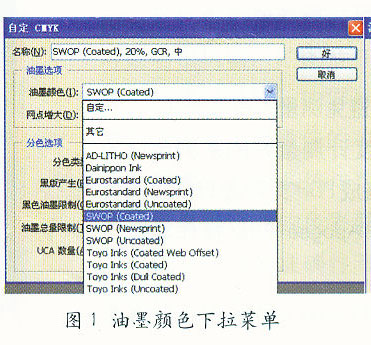
Whether it is the choice of SWOP (Coated) or Toyo lnks (Coated), the key is to make further changes and adjustments according to their own circumstances. The operator must understand the gray balance parameters of the ink used by the printing plant.